Here's what you can do with node.js crawler and Google Auto Email
So back in few days I was applying for Masters in China and there a requirement in there universities admission to get acceptance letter from universities professor for admission, china is big country and they got a lot of universities so I went to some of their top university website and searched for professors, and the problem was that there university website got only list of professor not specified any field so I have to go through every professor profile and find my interested field professor, Well there was too much repetition then I thought why do we do programming to overcome repetition, then I came up with the idea of using crawler and sending auto emails to all professors.
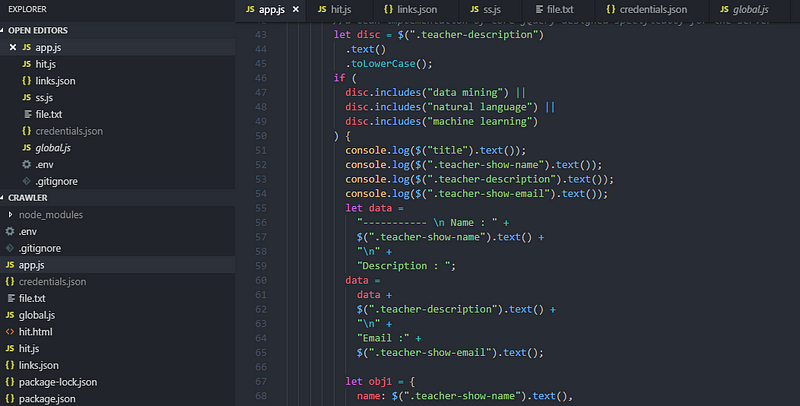
Getting data from websites
So I got data of professor list from Shanghai Jiao Tong University website, here the code for getting data
var c = new Crawler({
maxConnections: 10,
// This will be called for each crawled page
callback: function (error, res, done) {
if (error) {
console.log(error);
} else {
if (res.statusCode == 200) {
console.log(i++);
var $ = res.$;
// $ is Cheerio by default
//a lean implementation of core jQuery designed specifically for the server
let disc = $(".teacher-description").text().toLowerCase();
if (disc.includes("data mining") || disc.includes("natural language") || disc.includes("machine learning") {
let obj1 = {
name: $(".teacher-show-name").text(),
field: $(".teacher-description").text(),
email: $(".teacher-show-email").text()
};
// fs.appendFileSync('file.txt' , data);
// updateSpreadsheet(obj1);
arrObj.push([obj1.name.trim(), obj1.email.trim(), obj1.field.trim()]);
}
}
}
done(console.log("done"));
},
});
Now I got all my desired data in arrObj
Saving data into google spreadsheet
Now I saved data to google spreadsheet so I can send auto emails to professors, here the code to save data to google spreadsheet:
sheets.spreadsheets.values.append({
spreadsheetId: "1RtPpJRRK6y5Eeux_xrs3kXglg2IaE04RWV_crM",
range: "Sheet2!A2",
valueInputOption: "RAW",
insertDataOption: "INSERT_ROWS",
resource: {
// values: [[data.name, data.email, data.field]]
values: data
},
auth: oAuth2Client
},
(err, response) => {
if (err) return console.error(err);
else console.log("response", response.data);
}
here’s google spreadsheet link to follow further there documentations https://developers.google.com/sheets/api/guides/values
Sending Auto Emails to Professor
Now I got data into spreadsheet and have to send email to all professor for that google got an option called google spreadsheet script so you have to add a script for that. Here’s code of script :
function sendEmails() {
var sheet = SpreadsheetApp.getActiveSheet();
var startRow = 2; // First row of data to process
var numRows = 15; // Number of rows to process
// Fetch the range of cells A2:B3
var file1 = DriveApp.getFileById('*****');
// var file2 = DriveApp.getFilesByName('developer1.pdf');
var file = DriveApp.getFileById('***');
// var file = file2.next();
var dataRange = sheet.getRange(startRow, 1, numRows, 3);
// Fetch values for each row in the Range.
var data = dataRange.getValues();
for (i in data) {
var row = data[i];
var name = row[0]; // First column
var emailAddress = row[1]; // Second column
var field = row[2]; // Third column
var message = "<p dir=\"ltr\"><strong>Respected Prof. Dr. " + name + "</strong></p>" +
"<p dir=\"ltr\"> </p>" +
"<p dir=\"ltr\"> </p>" +
"<p dir=\"ltr\">I am John Ellan from [Country Name]. I have done my Bachelor’s degree in the field of Computer Science from YOur university with CGPA: <strong>3.83/4.0</strong>. I have One and a Half years experience of Software Development in a well reputed software houses company name .</p>" +
"<p dir=\"ltr\"> </p>" +
"<p dir=\"ltr\">Having gone through your profile, I am quite inspired your research work on the “<strong>" + field + "</strong>” which is the similar to my interests.</p>" +
"<p dir=\"ltr\"> </p>" +
"<p dir=\"ltr\">I am solely interested in doing <strong>Master</strong> under your kind supervision, all the expense of my research will be sponsored by <strong>Chinese government Scholarship</strong> or any other available scholarship at your University if I am able to get the acceptance from you. I have attached my Curriculum vitae (CV), Transcript, and I would be happy to send you any additional materials on demand.</p>" +
"<p dir=\"ltr\"> </p>" +
"<p dir=\"ltr\">Early thanks for your consideration and I would wait for your kind response.</p>" +
"<p dir=\"ltr\"> </p>" +
"<p dir=\"ltr\"><span style=\"font-size: 15pt;\"><strong>Best Regards,</strong></span></p>" +
"<p dir=\"ltr\"> </p>" +
"<p dir=\"ltr\"><span style=\"font-size: 13pt;\"><strong>name,</strong></span></p>" +
"<p dir=\"ltr\"><span style=\"font-size: 12pt;\">uni name,</span></p>" +
"<p dir=\"ltr\"><span style=\"font-size: 12pt;\">address.</span></p>" +
"<p dir=\"ltr\"><span style=\"font-size: 12pt;\">Email: <a href=\"your email\" target=\"_blank\">email</a></span></p>";
var subject = 'Request for Acceptance letter for Master Program';
MailApp.sendEmail({
to: emailAddress, subject: subject,
htmlBody: message,
attachments: [file.getAs(MimeType.PDF), file1.getAs(MimeType.JPEG)]
});
}
}
So this how I did a lot work through just programming in node.js and javascript. Here’s github link of project : https://github.com/SalahudinMalik/nodejs_crawler Thanks for reading, hope it helps you solve your repetition problem.